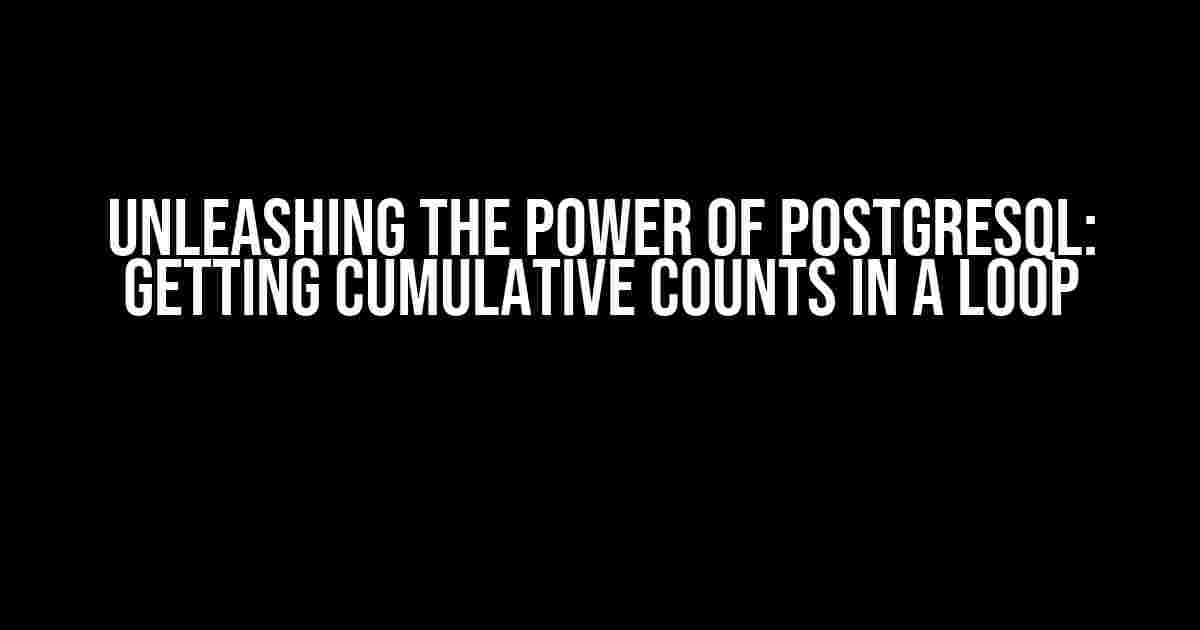PostgreSQL, the powerful open-source relational database, offers a wide range of features that make it a popular choice among developers. One of the most useful features is the ability to get cumulative counts within a loop, allowing you to perform complex calculations and aggregations with ease. In this article, we’ll dive into the world of PostgreSQL and explore how to get cumulative counts in a loop, covering the basics, examples, and best practices.
What is a Cumulative Count?
A cumulative count, also known as a running total, is a calculation that aggregates values over a series of rows, providing a cumulative total or count of a specific column or expression. In PostgreSQL, you can use various aggregate functions, such as SUM, AVG, and COUNT, to calculate cumulative counts.
Why Do I Need Cumulative Counts in a Loop?
There are several scenarios where getting cumulative counts in a loop is essential. Here are a few examples:
- Financial Analysis: You need to calculate the running total of daily sales or revenue to analyze business performance over time.
- Data Integration: You want to aggregate data from multiple sources, such as sales data from different regions, and calculate the cumulative total.
- Reporting and Visualization: You need to create reports or dashboards that display cumulative counts, such as the total number of customers acquired over time.
The Basics of Cumulative Counts in PostgreSQL
PostgreSQL provides several ways to calculate cumulative counts, including:
- Window Functions: Introduced in PostgreSQL 8.4, window functions allow you to perform calculations across rows that are related to the current row.
- Self-Joins: You can use self-joins to join a table with itself, allowing you to access previous rows and calculate cumulative counts.
- Recursive Queries: Recursive queries, also known as common table expressions (CTEs), enable you to perform hierarchical or recursive calculations, including cumulative counts.
Using Window Functions for Cumulative Counts
Window functions are the most straightforward way to calculate cumulative counts in PostgreSQL. Here’s an example:
SELECT id, value, SUM(value) OVER (ORDER BY id) AS cumulative_sum FROM mytable;
In this example, the SUM window function calculates the cumulative sum of the `value` column, ordered by the `id` column.
Using Self-Joins for Cumulative Counts
Self-joins can also be used to calculate cumulative counts. Here’s an example:
SELECT t1.id, t1.value, (SELECT SUM(t2.value) FROM mytable t2 WHERE t2.id <= t1.id) AS cumulative_sum FROM mytable t1;
In this example, the self-join allows us to access previous rows and calculate the cumulative sum of the `value` column.
Using Recursive Queries for Cumulative Counts
Recursive queries can be used to calculate cumulative counts, especially when dealing with hierarchical or tree-like data structures. Here’s an example:
WITH RECURSIVE cum_sum AS (
SELECT
id,
value,
SUM(value) AS cumulative_sum
FROM
mytable
WHERE
id = 1
UNION ALL
SELECT
t.id,
t.value,
cs.cumulative_sum + t.value
FROM
mytable t
JOIN
cum_sum cs ON t.id = cs.id + 1
)
SELECT * FROM cum_sum;
In this example, the recursive query calculates the cumulative sum of the `value` column, starting from the first row and incrementing the cumulative sum for each subsequent row.
Getting Cumulative Counts in a Loop
Now that we’ve covered the basics of cumulative counts in PostgreSQL, let’s explore how to get cumulative counts in a loop using a few examples:
Example 1: Using a Window Function in a Loop
Here’s an example of using a window function in a loop to calculate cumulative counts:
DO $$
DECLARE
cumulative_sum integer := 0;
rec record;
BEGIN
FOR rec IN SELECT * FROM mytable LOOP
cumulative_sum := cumulative_sum + rec.value;
RAISE NOTICE 'Cumulative sum: %', cumulative_sum;
END LOOP;
END $$;
In this example, we use a loop to iterate over the rows of the `mytable` table, and calculate the cumulative sum of the `value` column using a window function.
Example 2: Using a Self-Join in a Loop
Here’s an example of using a self-join in a loop to calculate cumulative counts:
DO $$
DECLARE
cumulative_sum integer := 0;
rec record;
BEGIN
FOR rec IN SELECT * FROM mytable LOOP
cumulative_sum := (SELECT SUM(value) FROM mytable WHERE id <= rec.id);
RAISE NOTICE 'Cumulative sum: %', cumulative_sum;
END LOOP;
END $$;
In this example, we use a self-join in a loop to calculate the cumulative sum of the `value` column, accessing previous rows using the `id` column.
Example 3: Using a Recursive Query in a Loop
Here’s an example of using a recursive query in a loop to calculate cumulative counts:
DO $$
DECLARE
cumulative_sum integer := 0;
rec record;
BEGIN
FOR rec IN WITH RECURSIVE cum_sum AS (
SELECT
id,
value,
SUM(value) AS cumulative_sum
FROM
mytable
WHERE
id = 1
UNION ALL
SELECT
t.id,
t.value,
cs.cumulative_sum + t.value
FROM
mytable t
JOIN
cum_sum cs ON t.id = cs.id + 1
) LOOP
cumulative_sum := rec.cumulative_sum;
RAISE NOTICE 'Cumulative sum: %', cumulative_sum;
END LOOP;
END $$;
In this example, we use a recursive query in a loop to calculate the cumulative sum of the `value` column, starting from the first row and incrementing the cumulative sum for each subsequent row.
Best Practices for Cumulative Counts in PostgreSQL
When working with cumulative counts in PostgreSQL, keep the following best practices in mind:
- Use Window Functions: Window functions are generally the most efficient and readable way to calculate cumulative counts.
- Optimize Your Queries: Ensure your queries are optimized for performance, using indexes and efficient join orders.
- Use Recursive Queries Judiciously: Recursive queries can be slow and resource-intensive, so use them only when necessary.
- Test and Verify: Thoroughly test and verify your cumulative count calculations to ensure accuracy and correctness.
Conclusion
In this article, we’ve explored the world of cumulative counts in PostgreSQL, covering the basics, examples, and best practices. By mastering cumulative counts, you’ll be able to perform complex calculations and aggregations with ease, unlocking the full potential of your PostgreSQL database.
| Keyword | Description |
|---|---|
| PostgreSQL | A powerful open-source relational database |
| Cumulative Count | A calculation that aggregates values over a series of rows |
| Window Function | A function that performs calculations across rows related to the current row |
| Self-Join | A join operation where a table is joined with itself |
| Recursive Query | A query that references itself to perform hierarchical or recursive calculations |
By following the guidelines and examples presented in this article, you’ll be well on your way to becoming a PostgreSQL expert, capable of tackling even the most complex cumulative count calculations with confidence.
Frequently Asked Question
Get ready to dive into the world of PostgreSQL and uncover the secrets of cumulative counts in for loops!
How can I get a cumulative count in a for loop using PostgreSQL?
You can use a window function to get a cumulative count in a for loop. Here’s an example:
FOR r IN SELECT *, SUM(count) OVER (ORDER BY id) AS cumulative_count
FROM your_table
LOOP
RAISE NOTICE 'Current count: %, Cumulative count: %', r.count, r.cumulative_count;
END LOOP;
What if I want to reset the cumulative count for each group?
You can use the PARTITION BY clause to reset the cumulative count for each group. For example:
FOR r IN SELECT *, SUM(count) OVER (PARTITION BY group_id ORDER BY id) AS cumulative_count
FROM your_table
LOOP
RAISE NOTICE 'Current count: %, Cumulative count: %', r.count, r.cumulative_count;
END LOOP;
Can I use a for loop to update the cumulative count in the table?
Yes, you can use a for loop to update the cumulative count in the table. However, be careful with the order of updates to avoid concurrency issues. Here’s an example:
FOR r IN SELECT * FROM your_table ORDER BY id
LOOP
UPDATE your_table
SET cumulative_count = r.cumulative_count
WHERE id = r.id;
END LOOP;
How do I handle NULL values in the cumulative count?
You can use the COALESCE function to replace NULL values with a default value, such as 0. For example:
FOR r IN SELECT *, SUM(COALESCE(count, 0)) OVER (ORDER BY id) AS cumulative_count
FROM your_table
LOOP
RAISE NOTICE 'Current count: %, Cumulative count: %', r.count, r.cumulative_count;
END LOOP;
Are there any performance considerations when using cumulative counts in a for loop?
Yes, using cumulative counts in a for loop can be slow for large datasets. Consider using a single UPDATE statement with a window function instead, which can be more efficient. For example:
UPDATE your_table
SET cumulative_count = t.cumulative_count
FROM (
SELECT *, SUM(count) OVER (ORDER BY id) AS cumulative_count
FROM your_table
) t
WHERE your_table.id = t.id;