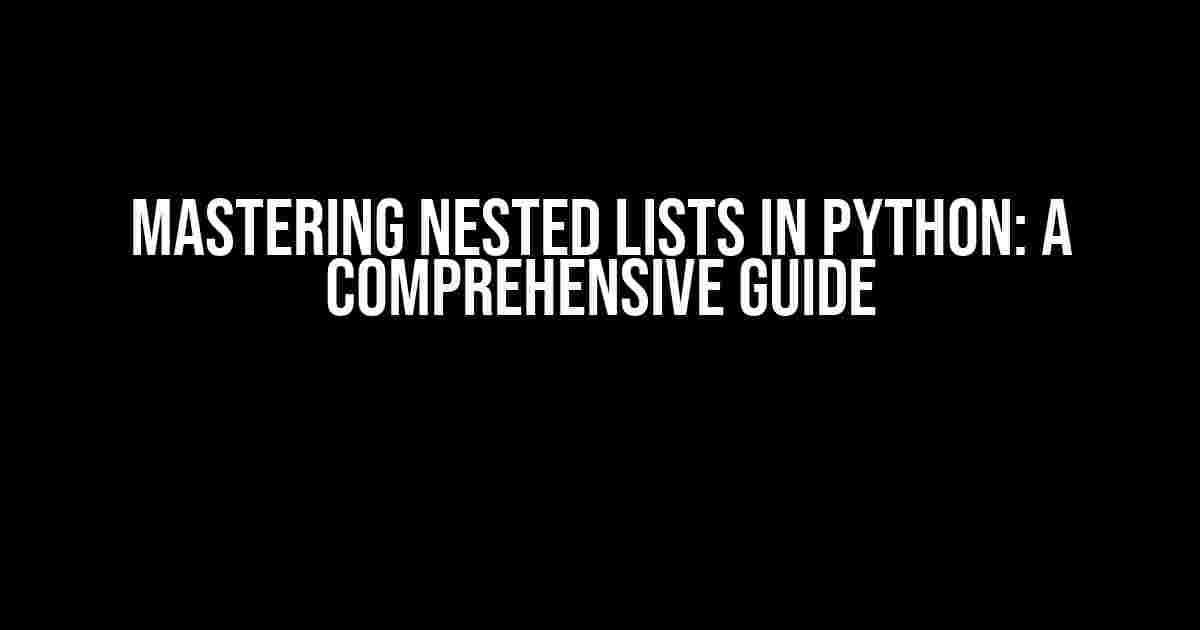Are you tired of struggling with nested lists in Python? Do you find yourself stuck in a loop of confusion, trying to access and manipulate data within multiple layers of lists? Fear not, dear programmer, for this article is here to rescue you! In this comprehensive guide, we’ll dive into the world of nested lists in Python, exploring the what, why, and how of this powerful data structure.
What are Nested Lists?
A nested list, also known as a multidimensional list, is a list that contains one or more lists within it. Think of it as a Russian nesting doll, where each doll contains a smaller version of itself. Nested lists are useful when you need to store and organize complex data structures, such as matrices, tables, or hierarchical relationships.
# Example of a nested list
nested_list = [[1, 2, 3], [4, 5, 6], [7, 8, 9]]
print(nested_list) # Output: [[1, 2, 3], [4, 5, 6], [7, 8, 9]]
Why Use Nested Lists?
Nested lists offer several advantages over other data structures in Python:
- Flexibility**: Nested lists can store data of varying lengths and types, making them ideal for complex data sets.
- Efficiency**: Nested lists can reduce memory usage and improve performance compared to using separate lists or other data structures.
- Readability**: Nested lists can make your code more readable and easier to understand, especially when working with large datasets.
Creating Nested Lists
Creating a nested list is as simple as enclosing one or more lists within another list:
# Create a nested list
nested_list = [[1, 2, 3], [4, 5, 6], [7, 8, 9]]
print(nested_list) # Output: [[1, 2, 3], [4, 5, 6], [7, 8, 9]]
# Create a nested list with mixed data types
mixed_nested_list = [[1, 2, 3], ["a", "b", "c"], ["hello", "world"]]
print(mixed_nested_list) # Output: [[1, 2, 3], ['a', 'b', 'c'], ['hello', 'world']]
Accessing Elements in Nested Lists
To access elements in a nested list, you can use the following methods:
Indexing
Use square brackets `[]` to access elements in a nested list:
nested_list = [[1, 2, 3], [4, 5, 6], [7, 8, 9]]
# Access the first element of the first sublist
print(nested_list[0][0]) # Output: 1
# Access the second element of the second sublist
print(nested_list[1][1]) # Output: 5
Slicing
Use slicing to access a range of elements in a nested list:
nested_list = [[1, 2, 3], [4, 5, 6], [7, 8, 9]]
# Access the first two elements of the first sublist
print(nested_list[0][:2]) # Output: [1, 2]
# Access the last two elements of the second sublist
print(nested_list[1][-2:]) # Output: [5, 6]
Manipulating Nested Lists
Nested lists can be manipulated using various methods:
Append
Use the `append()` method to add a new element to a nested list:
nested_list = [[1, 2, 3], [4, 5, 6], [7, 8, 9]]
nested_list[0].append(4)
print(nested_list) # Output: [[1, 2, 3, 4], [4, 5, 6], [7, 8, 9]]
Insert
Use the `insert()` method to insert an element at a specific position in a nested list:
nested_list = [[1, 2, 3], [4, 5, 6], [7, 8, 9]]
nested_list[1].insert(1, 10)
print(nested_list) # Output: [[1, 2, 3], [4, 10, 5, 6], [7, 8, 9]]
Remove
Use the `remove()` method to remove an element from a nested list:
nested_list = [[1, 2, 3], [4, 5, 6], [7, 8, 9]]
nested_list[0].remove(2)
print(nested_list) # Output: [[1, 3], [4, 5, 6], [7, 8, 9]]
Common Operations on Nested Lists
Here are some common operations you can perform on nested lists:
Flatten a Nested List
Use a list comprehension to flatten a nested list:
nested_list = [[1, 2, 3], [4, 5, 6], [7, 8, 9]]
flat_list = [item for sublist in nested_list for item in sublist]
print(flat_list) # Output: [1, 2, 3, 4, 5, 6, 7, 8, 9]
Transpose a Matrix
Use the `zip()` function to transpose a matrix represented as a nested list:
matrix = [[1, 2, 3], [4, 5, 6], [7, 8, 9]]
transposed_matrix = list(zip(*matrix))
print(transposed_matrix) # Output: [(1, 4, 7), (2, 5, 8), (3, 6, 9)]
Best Practices for Working with Nested Lists
Here are some best practices to keep in mind when working with nested lists:
- Use descriptive variable names**: Use clear and concise variable names to avoid confusion when working with nested lists.
- Keep it flat**: Try to avoid deeply nested lists, as they can become difficult to read and manipulate.
- Use list comprehensions**: List comprehensions can make your code more readable and efficient when working with nested lists.
| Nested List Operation | Example | Description |
|---|---|---|
| Indexing | my_list[0][0] |
Access the first element of the first sublist |
| Slicing | my_list[0][1:3] |
Access the second and third elements of the first sublist |
| Append | my_list[0].append(4) |
Add a new element to the first sublist |
| Insert | my_list[1].insert(1, 10) |
Insert an element at a specific position in the second sublist |
| Remove | my_list[0].remove(2) |
Remove an element from the first sublist |
In conclusion, nested lists are a powerful data structure in Python, offering flexibility, efficiency, and readability. By mastering the techniques outlined in this article, you’ll be well-equipped to tackle complex data sets and take your Python skills to the next level. Happy coding!
Remember, practice makes perfect! Try experimenting with different nested list operations and scenarios to solidify your understanding.
Happy Coding!
Now that you’ve reached the end of this article, take a moment to reflect on what you’ve learned. Take a deep breath, and get ready to tackle your next Python project with confidence!
# Your turn! Practice makes perfect
my_nested_list = [[1, 2, 3], [4,
Frequently Asked Questions about Nested Lists in Python
Get ready to dive into the world of nested lists in Python! Here are some frequently asked questions and answers to help you master this fundamental concept in Python programming.
What is a nested list in Python?
A nested list in Python is a list that contains one or more lists as its elements. In other words, a list within a list! It's a powerful data structure that allows you to organize and manipulate complex data with ease.
How do I create a nested list in Python?
Creating a nested list in Python is as simple as placing one list inside another using square brackets `[]`. For example: `nested_list = [1, 2, [3, 4, 5], 6, 7]`. You can also use the `list` constructor to create a nested list, like this: `nested_list = list([1, 2, [3, 4, 5], 6, 7])`.
How do I access elements in a nested list?
Accessing elements in a nested list is similar to accessing elements in a regular list, with an extra step to account for the nesting. You can use indexing to access elements, like this: `nested_list[0]` to access the first element, and `nested_list[2][1]` to access the second element of the nested list at index 2.
Can I iterate over a nested list in Python?
Absolutely! You can iterate over a nested list using a nested loop. For example: `for sublist in nested_list: for element in sublist: print(element)`. This will iterate over each sublist and then each element in the sublist.
What are some common use cases for nested lists in Python?
Nested lists are commonly used in Python to represent complex data structures, such as matrices, graphs, and trees. They're also useful for storing and manipulating data from external sources, like CSV files or databases. Additionally, nested lists can be used to implement algorithms, such as recursive functions or dynamic programming solutions.