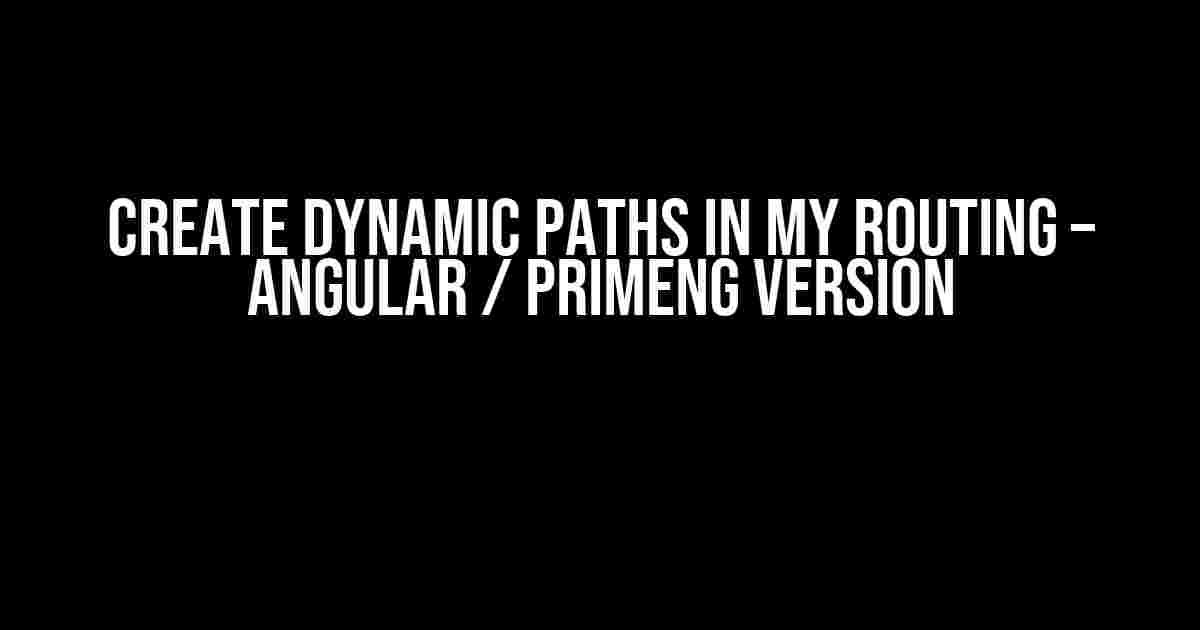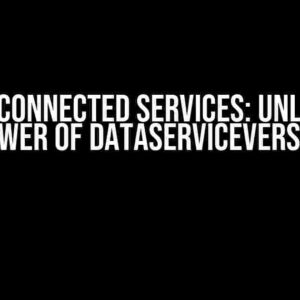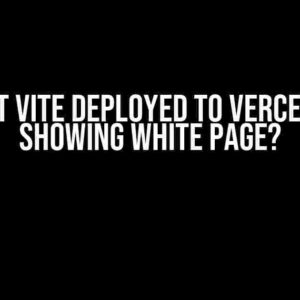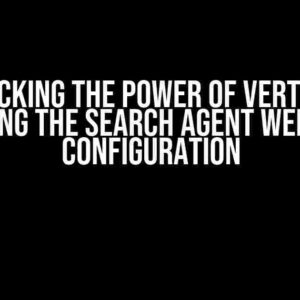Routing in Angular is a fundamental concept that allows users to navigate between different components and views in an application. PrimeNg, a popular UI component library for Angular, provides a set of tools to enhance and simplify the routing process. In this article, we’ll explore how to create dynamic paths in your routing using Angular and PrimeNg.
Understanding Routing in Angular
In Angular, routing is handled by the Angular Router module. This module provides a way to configure routes, navigate between routes, and generate URLs for routes. A route is defined as a path that maps to a specific component or view in your application.
import { NgModule } from '@angular/core';
import { RouterModule, Routes } from '@angular/router';
import { AppComponent } from './app.component';
import { HomeComponent } from './home/home.component';
import { AboutComponent } from './about/about.component';
const routes: Routes = [
{ path: '', component: HomeComponent },
{ path: 'about', component: AboutComponent },
];
@NgModule({
imports: [RouterModule.forRoot(routes)],
exports: [RouterModule]
})
export class AppRoutingModule { }In this example, we define two routes: one for the home page and one for the about page. The `path` property specifies the URL path for each route, and the `component` property specifies the component that should be rendered for each route.
Creating Dynamic Paths
Now that we have a basic understanding of routing in Angular, let’s explore how to create dynamic paths. Dynamic paths are paths that are generated at runtime based on user input, database data, or other external factors.
Using Route Parameters
One way to create dynamic paths is by using route parameters. Route parameters are placeholders in the URL path that are replaced with actual values at runtime.
const routes: Routes = [
{ path: ':id', component: DetailComponent },
];In this example, the `:id` placeholder is replaced with an actual value when the user navigates to the route. For example, if the user navigates to `/123`, the `id` parameter would be set to `123`.
To access the route parameter in your component, you can use the `ActivatedRoute` service provided by Angular.
import { Component, OnInit } from '@angular/core';
import { ActivatedRoute } from '@angular/router';
@Component({
selector: 'app-detail',
template: 'Detail component: {{ id }}
'
})
export class DetailComponent implements OnInit {
id: string;
constructor(private route: ActivatedRoute) { }
ngOnInit(): void {
this.id = this.route.snapshot.paramMap.get('id');
}
}Using Route Resolvers
Another way to create dynamic paths is by using route resolvers. Route resolvers are functions that are executed before the route is activated, and they can return data that is used to generate the route path.
const routes: Routes = [
{
path: 'users',
component: UsersComponent,
resolve: {
users: UsersResolver
}
}
];In this example, the `UsersResolver` function is executed before the `UsersComponent` is activated. The resolver function can return data that is used to generate the route path.
import { Injectable } from '@angular/core';
import { Resolve } from '@angular/router';
import { UsersService } from './users.service';
@Injectable()
export class UsersResolver implements Resolve {
constructor(private usersService: UsersService) { }
resolve(route: ActivatedRouteSnapshot, state: RouterStateSnapshot): Promise {
return this.usersService.getUsers();
}
} Once the resolver function returns data, you can access it in your component using the `ActivatedRoute` service.
import { Component, OnInit } from '@angular/core';
import { ActivatedRoute } from '@angular/router';
@Component({
selector: 'app-users',
template: 'Users component: {{ users }}
'
})
export class UsersComponent implements OnInit {
users: any;
constructor(private route: ActivatedRoute) { }
ngOnInit(): void {
this.users = this.route.snapshot.data.users;
}
}Using PrimeNg with Dynamic Paths
PrimeNg provides a set of UI components that can be used to enhance and simplify the routing process. Here are some examples of how to use PrimeNg with dynamic paths.
PrimeNg Routes
PrimeNg provides a `Routes` component that can be used to configure routes in a declarative way.
<p-routes>
<p-route path="" component="app-home"></p-route>
<p-route path="about" component="app-about"></p-route>
<p-route path=":id" component="app-detail"></p-route>
</p-routes>In this example, we define three routes using the `p-route` component. The `path` property specifies the URL path for each route, and the `component` property specifies the component that should be rendered for each route.
PrimeNg Breadcrumbs
PrimeNg provides a `Breadcrumbs` component that can be used to display breadcrumbs in your application.
<p-breadcrumbs [model]="breadcrumbs"></p-breadcrumbs>In this example, we bind the `breadcrumbs` property to a data model that contains the breadcrumb items. PrimeNg will automatically generate the breadcrumbs based on the current route.
Best Practices for Dynamic Paths
Here are some best practices to keep in mind when creating dynamic paths in your Angular application:
- Use meaningful route parameters: Choose route parameters that are meaningful and easy to understand. For example, instead of using `:id`, use `:userId` or `:productId`.
- Use route resolvers wisely: Route resolvers can be powerful tools for generating dynamic paths, but they can also introduce performance issues if not used carefully. Use route resolvers only when necessary and optimize them for performance.
- Test your routes thoroughly: Test your routes thoroughly to ensure that they work as expected. Use testing tools like Jasmine and Karma to write unit tests and integration tests for your routes.
- Document your routes: Document your routes clearly and concisely. Use documentation tools like Swagger or API documentation to generate documentation for your routes.
Conclusion
Creating dynamic paths in your Angular application using PrimeNg is a powerful way to enhance and simplify the routing process. By using route parameters and route resolvers, you can generate dynamic paths that are flexible and adaptable to changing requirements. Remember to follow best practices for dynamic paths, such as using meaningful route parameters, using route resolvers wisely, testing your routes thoroughly, and documenting your routes clearly. With these techniques and best practices, you can create robust and scalable Angular applications that meet the needs of your users.
| Technique | Description |
|---|---|
| Route Parameters | Use placeholders in the URL path that are replaced with actual values at runtime. |
| Route Resolvers | Use functions that are executed before the route is activated to generate dynamic paths. |
| PrimeNg Routes | Use the PrimeNg Routes component to configure routes in a declarative way. |
| PrimeNg Breadcrumbs | Use the PrimeNg Breadcrumbs component to display breadcrumbs in your application. |
By following the techniques and best practices outlined in this article, you can create dynamic paths in your Angular application using PrimeNg that are flexible, adaptable, and scalable.
Here are 5 Questions and Answers about “Create dynamic paths in my routing – Angular / PrimeNg version” :
Frequently Asked Question
Get answers to the most frequently asked questions about creating dynamic paths in routing with Angular and PrimeNg.
How can I create dynamic routes in my Angular application?
To create dynamic routes in your Angular application, you can use route parameters. Route parameters are values extracted from the URL and passed to the route. You can define route parameters using the colon (:) followed by the parameter name in the route path. For example, `path: ‘users/:id’`. Then, in your component, you can access the route parameter using the `ActivatedRoute` service.
Can I use PrimeNg components with dynamic routes?
Yes, you can use PrimeNg components with dynamic routes. PrimeNg provides a set of UI components that can be used with Angular routes. To use PrimeNg components with dynamic routes, you need to configure the routes in your Angular application and then use the PrimeNg components in your routed components. For example, you can use the PrimeNg `p-tabView` component to create a tabbed interface with dynamic routes.
How can I pass data between components using dynamic routes?
To pass data between components using dynamic routes, you can use a shared service or the `ActivatedRoute` service. The `ActivatedRoute` service provides a `params` property that contains the route parameters. You can access the route parameters in your component and pass the data to other components using a shared service or by using the `@Input()` decorator.
Can I use dynamic routes with lazy loading in Angular?
Yes, you can use dynamic routes with lazy loading in Angular. Lazy loading is a technique where components are loaded on demand, which can improve the performance of your application. To use dynamic routes with lazy loading, you need to configure the routes in your Angular application and use the `loadChildren` property to specify the component to load lazily. For example, `loadChildren: () => import(‘./my-component/my-component.module’).then(m => m.MyComponentModule)`. Then, you can use dynamic routes to navigate to the lazy-loaded component.
How can I debug dynamic routes in my Angular application?
To debug dynamic routes in your Angular application, you can use the Angular developer tools, such as the Augury plugin for Chrome, to inspect the route configuration and the route parameters. You can also use the `debug` property of the `Router` service to enable route debugging. Additionally, you can use console logging to debug the route parameters and the component lifecycle hooks.